- Back to Home »
- Double Score , Fujiwara Keiji , Hirakawa Daisuke , Kimura Ryouhei , Kusao Takeshi , Ookawa Tooru , otome game , Sakurai Takahiro , Tachibana Shinnosuke , Toriumi Kousuke »
- [PC Game] Double Score~Cosmos×Camellia~
Posted by : airavalky
Wednesday, 21 August 2013
Double Score~Cosmos×Camellia~周防 壱成&戸高 鷹介
Release Date : 2013/02/22
Company: BlueMoon
Language: Japanese
Genre: Otome Game, Shoujo
Cast:
Tachibana Shinnosuke, Toriumi Kousuke, Kimura Ryohei, Sakurai Takahiro, Hirakawa Daisuke, Ookawa Tooru, Kusao Takeshi, Fujiwara Keiji.
-----------------------------------------------------------------------
Please read here (FAQ, Password, and info) first before asking. Thank you.
If files uploaded by Rena or from Rena, see password for Rena's files.
-----------------------------------------------------------------------
PLEASE DON'T COPY PASTE THE LINK WITHOUT ASKING FOR PERMISSION
Please read here (FAQ, Password, and info) and How to download from file hosting first before asking. Thank you.






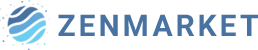
 #ref-menu
#ref-menu
Hi Selena-san! This is my first time downloading this kind of game so i don't really know how to set up the stuff. So i hope you can help me :)
ReplyDeleteDo i need to download other programs to play the game? Cos when i tried clicking it The game wont really load and I can only see "???" rather than any other words? Did i do something wrong?
Anonymous, you need to set your region computer to japanese so you can see the text :)
DeleteUmm How do you do that? Im using windows 8 btw.
ReplyDeletesorry but i'm really a noob at this kind of thing >.<
Go to the Control Panel or whatever the Windows 8 equivalent is, to Region and Language options, a tab called something like "Administration" (I'm sorry I use a non-English Windows 7 version) and then change the language for Non Unicode compatible programs to Japanese.
DeleteThen it'll display the Japanese text :)
Some symbols may end up showing weirdly after that in your normal applications but don't worry nothing's wrong. You can switch the setting back any time you want.
You do not in fact have to change your PC's region to Japan. Since you already got the game running it's not necessary.
DeleteI have played many Japanese games on my PC and so far none required me to change my PC's region.
You will hardly notice any change in your system if you just change the language for non unicode programs. Calendar, clock, etc. for one will remain the same, unlike if you change the region.
Hope this helped :)
Thanks now it stopped showing all those question marks!
DeleteBut now I have a bigger problem! The game wont load
A notification keep on appearing saying that there is an initialization error.
Does anyone know why? :(
Can you give more details?
DeleteHave you already installed the game?
If you have, when you start it, how far do you get? A starting screen? Or does it show the error immediately? And what's the exact wording/code?
Do you have the game CD in your drive (if you burned the iso) or is it mounted while you start?
And the most important question... have you tried turning it off and on again? The PC that is.
I've installed the game and I can see the cd in my drive. Once i start the game, a small notification shows up asking me whether i want to view the game in full screen or windows mode (and also whether i have a controller n stuff)
ReplyDeleteThe problem comes after i press ok. There'll be a white screen and itll look like the game is going to start. but then another screen will pop up saying アプリケーション初期化エラーです
P.S.: Where you able to proceed past the start-up screen before? When you saw ??? instead of Japanese writing?
DeleteHm, I've since installed the game on my PC to check but have not had any problems.
ReplyDeleteThe error code is indeed not very helpful :/
These are the system requirements I got from the official homepage, I trust you can read them.
対応OS: Microsoft Windows XP(sp3)/Vista/7/8 日本語版
■XP(sp3)
CPU: Intel Pentium4以降
メモリ: 512MB以上
グラフィック: 1280×720ドット以上でフルカラー表示可能な環境(AGPまたはPCI-Express接続のビデオカード推奨)
サウンド: DirectSoundに対応したPCM音源
その他: DirectX8.1(日本語版)以上
■Vista/7/8
エクスペリエンス インデックス 2.0以上
グラフィック: 1280×720ドット以上でフルカラー表示可能な環境(AGPまたはPCI-Express接続のビデオカード推奨)
サウンド: DirectSoundに対応したPCM音源
I'm not familiar with Windows 8 so I don't know if it has any specific requirements.
Try updating your graphic card drivers (if you need help I'll try to guide you). And if you don't have any try installing the latest DirectX. Or maybe a missing older version is the problem. DirectX 11 should be preinstalled in Windows 8. Here's a link to fix some issues http://pcsupport.about.com/od/fixtheproblem/ht/directx9xp.htm
That might be the problem but I can't be sure as there isn't much to go on.
If the problem persists after that try changing the region of your PC after all maybe the software has different control mechanisms under Windows 8 though I doubt it. It runs fine here and my region is most definitely not Japan. The fact that the start-up windows with screen etc. settings opens would support that it doesn't need a different region. Also I don't need to have the disc inside the drive to start.
Did you install the full or the lean version?
Alternatively on the start-up window try changing the color options, try not choosing VSync, maybe your graphic card has some problems with the game.
Just in case you should also check if there are any driver problems with any of your components. Go to the Control Panel and open the Device Manager, if there are no yellow or red signs next to any components everything's good, if there are try opening the components and install/update drivers or try asking Windows about troubleshooting any conflicts there.
I hope something will work. Or I'll think about it again.
Thank you so much, I've been looking for this game.
ReplyDeleteNow it's just that tiny problem of finding some time to play it...
It says the file is nowhere to be found now. Can somebody upload the 29th and 30th part somewhere else please?
ReplyDeleteyeah ): they file's no longer there...
ReplyDeletethe site ask me to log in.. do i really have to have the Id and password? Should i make one? or sth wrong?
ReplyDeletePerhaps this element is absent or unavailable (((
ReplyDeleteplease help me!
ReplyDeleteMy PC is Windows 7 (32-bit).
I've downloaded this game forum anime-sharing
and I have been using the program DAEMON Tools Lite
and has opened the game folder.
But the game does not open !!! : (
Show me this message:
http://im39.gulfup.com/KIqBN.png
http://im33.gulfup.com/SIJeu.png
http://im39.gulfup.com/abPMI.png
Have you tried setting up your computer to "Japanese?" It seems to me that your game is not recognizable because you didn't set your computer system to Japanese. Go to your "Control Panel" and go to "Region and Language" change your language to Japanese. The game should play then.
DeleteYes, I have changed the language to Japanese.
DeleteAnd the question has disappeared, and appeared in Japanese:
http://im40.gulfup.com/jTV5I.png
But I did not understand what the problem? : (