- Back to Home »
- news , otome game »
- Tutorial & Troubleshooting Atlas + AGTH (for playing Japanese Visual Novel)
I'm not really familiar with VN. I'm sorry if I cannot assist you to install it. Please if someone can help us to install, leave a message. Thank you.
To translate visual novel with Japanese language, You can use AGTH and Atlas. AGTH is the program and Atlas is the Camus. Here is the link.
AGTH: http://adf.ly/5TmvI
Atlas v14: http://adf.ly/5TmyC
crack Atlas v14:
https://sites.google.com/site/fhcofbrasil/ATLCHECK.zip?attredirects=0 and https://sites.google.com/site/fhcofbrasil/AtlTransText.zip?attredirects=0
tutorial to use and install it see here to see the whole tutorials
(or below is some of the tutorial taken from animea.net)
I got some info to install here (thanks to misa for this ^^)
This tutorial for those who are new to Atlas and AGTH.
Q: What is Atlas?
A: ATLAS is a high quality machine translation software package
for Japanese to English and English to Japanese. ATLAS has a
sophisticated content-sensitive translation engine and comprehensive
standard dictionary that contains 2,880,000 words. Moreover with ATLAS
Technical Dictionaries, you can add an additional 5.57 million words.
Q: What is Agth?
A: Anime Game Text Hooker. It's a program for capturing text from
running programs. Its main purpose is extracting text from Japanese
games for help in translation.
1.First of all, you need to download Agth and Atlas.
2.Join the 2 files with hjsplit and extract it. Inside contain a simple installation guide.
3.After you done with the installation. Create a shortcut from
the game.exe that you wanna text hook. ( I'll be using Izumo Zero for an
example. )
Right click on the shortcut properties and you will see the shortcut "Target".
"C:\Program Files\Game (H)\Studio e.go!\izumo0\izumo0.exe"

4.Add the following command C:\agth\agth.exe /c /x in the front and it will look something like this:
C:\agth\agth.exe /c /x "C:\Program Files\Game (H)\Studio e.go!\izumo0\izumo0.exe"

Then click Ok to close the property window.
Note: If you unrar the agth directly to C:/ without folder. The command will be C:\agth.exe /c /x.
5.Run Altas. And then the "Altas Main Window" will pop out. Click the tab "QuickAltas" button.
6.Now there an icon appear at your taskbar. Right click and check the “Automatic Clipboard Translation”.

7.The next step is to start the games using the shortcut you just
created and modified. Agth menu will pop out along with the game
window.
8.Then select the outline that match the in games text (will only appear when the games is displaying text). As shown below:

Done. Now you can play japanese game. 
Now you know how to look for outline. When it come to selection / option. You need to choose different outline.
Some game like Izumo Zero has a lot of outline. Making it difficult to
switch in between 2 or 3 outline during the games. Here are some useful
trick.
1.Now that you know your dialogue outline. Write it down on notepad.
e.g: 5ACE4D for dialogue.
2.When it come to selection or option, find an suitable outline.
e.g: 54309A:FFFFFF for option.

3.For game's window menu and option. Use command C:\agth\agth.exe /c /v to search for outline.
e.g: 74DC4700:0 for menu.

4.Now you have 3 outline. Remember these command:
/w - for autoselect the outline when you load the game. This way you don't have to select outline everytime you load the game.
/f - for filter out other outline. Make it easier for you to switch in between dialogue and selective outline.
/c - for auto copy to clipbord.
/x - extended set of hooked functions
/v - process text threads from system contexts
/kf - supress repettition of pharases
To know more command, run "agth.exe" and click on "Help".
5.Name your choosen outline. e.g:
5ACE4D name as Dialogue
54309A:FFFFFF name as Option
4DC4700:0 name as Menu
6.Find out if there's any repetition of pharases. You can
activate "supress repettition of pharases" during the game or texthook
process. Click on agth option. Adjust the right parameters until no more
repetition or just simply use the default parameters "32x16".

This is how you put together all the command:
C:\agth\agth.exe /c /v /x /kf32:16 /fDialogue@5ACE4D;Menu@74DC4700:0;Option@54309A:FFF FFF /w5ACE4D
7.Now put it into the shortcut's "target".
e.g: C:\agth\agth.exe /c /v /x /kf32:16
/fDialogue@5ACE4D;Menu@74DC4700:0;Option@54309A:FFF FFF /w5ACE4D
"C:\Program Files\Game (H)\Studio e.go!\izumo0\izumo0.exe"
Now you can switch the outline during the game.


Done. You can start downloading japanese game. :D





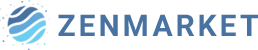
 #ref-menu
#ref-menu
Um, I'm don't know how to join them together since it's not .001
ReplyDeletewhat extension is it?
DeleteWhen you mean to join Agth and Atlas..
Deleteoh, that doesn't mean Join AGTH and Atlas. but Atlas is split into 2 part.
DeleteIf you already have Atlas in one piece, just follow the next step.
I have a question. It says that agth dll or ddl (something like that) isn't reading... What do I do?
ReplyDeleteWait, now it says can't install hook... ;A;
DeleteOk, the game is running and agth is running, but it's not copying to clipboard... T^T I did everything. The shortcut, he target, running as administrator cuz' it wouldn't hook, TA, Atlas, copying to clipboard, changing options for agth... but when the texts run, it doesn't copy. I'm at my wit's end. TT^TT
Deletehave you done this: Now there an icon appear at your taskbar. Right click and check the “Automatic Clipboard Translation”. ?
Deleteyes
DeleteFor those having trouble getting the japanese characters to come out and is using windows, TRY USING APPLOCALE. If it still doesn't work, you will have to switch to non-unicode in your Regional and Languages options.
ReplyDeleteMy Nike air max could have been produced in 1988.
ReplyDeleteBackside line is this: if an internet site has the aspects that ought regarding hold fish, fish
it. It had become a much renowned fashion icon on its own.
The newer selections use a glue casing that could be
durable as a real bowling ball. http://www.italface.com/index.
php?option=com_blog&view=comments&pid=168273&Itemid=0
This winter beast prints, metallics Celsius mainly gold,
ReplyDeletein addition to the velvets are the immense sellers.
Facts don't appear a lot of superior throughout all ocean. Our cheap Nike Shox advantage classic styles offers you with a totally completely different feeling. This situation is very comfortable and very modern. http://www.vietub.com/read_blog/72825/you-see,-the-past-and-prevalent-situation-of-nike-heel-shoes
金やパラジウムの製品を購入する際にハードウェアの保護は極めて重要である
ReplyDeleteFeel free to visit my homepage: バーバリー レディース
Yes! Finally someone writes about change.
ReplyDeleteFeel free to surf to my blog post - scratch cards online
Hi there, I check your new stuff like every
ReplyDeleteweek. Your story-telling style is awesome, keep doing what you're doing!
Here is my web site ... free minecraft
This design is incredible! You certainly know how to keep a
ReplyDeletereader entertained. Between your wit and your videos,
I was almost moved to start my own blog (well, almost...HaHa!
) Excellent job. I really enjoyed what you had to say,
and more than that, how you presented it.
Too cool!
my web-site :: get money online free
The images aren't working for me??? Is it only me though?
ReplyDeleteYou aren't the only one; the images aren't working for me, either.
DeleteThis comment has been removed by the author.
ReplyDeleteIf people want their lives to be easier, Visual Novel Reader or VNR does ALL of this for you. Just tweak some of the settings, get the game and the program out and you're good. It's way easier than having to use AGTH and ITH. You'll still need the cracked Atlus though if you want an offline translator.
ReplyDelete